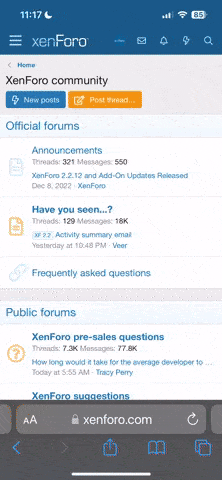You are using an out of date browser. It may not display this or other websites correctly.
You should upgrade or use an alternative browser.
You should upgrade or use an alternative browser.
screen issue
- Thread starter Bella01
- Start date
Mustafa13
Active Member
tried alt enter? makes the game full screenFile is to large to attachbasically the letters of drop items and character names don’t look right, as if the screen needs widened or something
Mustafa13
Active Member
two big blacks on the side? thats normal this is how most people play the game including me, I'm totally used to it now and have been using it for a couple yearsYeah i have it in full screen mode although the screen has black around it, so it isnt filling my screen properly.
Its like having it in window mode but with black on the outside.
Hope that makes sense
I carnt see anything difference between my laptop setting and my pc settings, pc plays it fine but laptop doesn’t want to play ball. Even tried uninstalling it and re downloading itCheck display driver settings, usually something there saying stretch to fit
The game is designed in 4:3 ratio resolution, that was normal for every monitor 20+ years ago when the game was made
Monitors these days are all 16:9 ratio resolution, so either play in window mode, or play in "full screen" mode but in 4:3 so the game won't take up the full width, hence the empty spaces either side, or if your graphics drivers allow it (most will, google for instructions for your specific graphics card/driver) you can get it to stretch to the full width of your screen, but it'll look really weird. I definitely recommend just leaving it in 4:3 so it looks right
Monitors these days are all 16:9 ratio resolution, so either play in window mode, or play in "full screen" mode but in 4:3 so the game won't take up the full width, hence the empty spaces either side, or if your graphics drivers allow it (most will, google for instructions for your specific graphics card/driver) you can get it to stretch to the full width of your screen, but it'll look really weird. I definitely recommend just leaving it in 4:3 so it looks right
I see what your saying, and I would happily leave it at this size but that’s not what is bothering me, it’s the text / writing of the drops and charater names etc they seem over lapped and hurts the head, you struggle to hunt like this I wish the photo would uploadThe game is designed in 4:3 ratio resolution, that was normal for every monitor 20+ years ago when the game was made
Monitors these days are all 16:9 ratio resolution, so either play in window mode, or play in "full screen" mode but in 4:3 so the game won't take up the full width, hence the empty spaces either side, or if your graphics drivers allow it (most will, google for instructions for your specific graphics card/driver) you can get it to stretch to the full width of your screen, but it'll look really weird. I definitely recommend just leaving it in 4:3 so it looks right
Ah, that's a font issue. I can't remember what the name of the font is that Arcadia uses, but this will happen if it's somehow been deleted, so it falls back to another one that doesn't fit properly. It's not part of the Mir installation, it's part of Windows, so reinstalling the game won't help. Need to find the name of the font and get that installed. Maybe GM can help get the name
MS Sans SerifAh, that's a font issue. I can't remember what the name of the font is that Arcadia uses, but this will happen if it's somehow been deleted, so it falls back to another one that doesn't fit properly. It's not part of the Mir installation, it's part of Windows, so reinstalling the game won't help. Need to find the name of the font and get that installed. Maybe GM can help get the name
Also, I think Andy and some of the community members raised this previously and came up with a potential solution, have a look at some of the recommendations in this thread. They may work for you too:
Blurry bold text
I know a couple of people have had this issue were you can’t really read any of the text as it appears in a blurred bold font. Any ideas for a fix please?
Dang your google-fu is strong. I knew that thread existed but couldn't find it, good work!MS Sans Serif
Also, I think Andy and some of the community members raised this previously and came up with a potential solution, have a look at some of the recommendations in this thread. They may work for you too:
Blurry bold text
I know a couple of people have had this issue were you can’t really read any of the text as it appears in a blurred bold font. Any ideas for a fix please?www.thelegendofmir.com