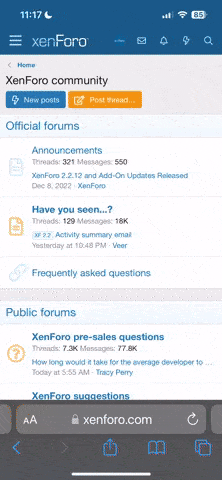You are using an out of date browser. It may not display this or other websites correctly.
You should upgrade or use an alternative browser.
You should upgrade or use an alternative browser.
WTFAST and PINGZAPPER
- Thread starter shadow
- Start date
doom00
Active Member
As far as I understand, they are simply VPNs which are fine. No-one has been banned for using them before. You get banned when you use anything to modify the game, or system, that unfairly affects how it runs. Such as speeding up the system time
Over clock my laptop you mean ? i cant coz my lap not allow it what i did use last time for pingZ on fresh win 7
Andy pls i want to have my account Speed79 back if you allow it sir .
doom00
Active Member
Still crying like a little child omg LOL you are not bored to cry? have a little respect for yourself...you looking like a 10 years old wtf[/QUOTE
Hay Rollk you forget how you talk to me in Arcadia ?
you call me sir .
you care to much ?
Anyway i didn't ask you or cry for you i asked Andy the Game master the create off Arcadia the God off Arcadia its his one world its his only call if he will allow me back or no only Andy .
As far as I understand, they are simply VPNs which are fine. No-one has been banned for using them before. You get banned when you use anything to modify the game, or system, that unfairly affects how it runs. Such as speeding up the system time
Flipping sake GM... i was hoping you would tell me its not allowed and players can get banned so i coulda reported this lil punk who literally owned me in less than 4 sec without giving me any chance (due to screen freeze or lag, which never happened to me before in the past 4months even with my shtty FPS) to escape or run away cause the prick was using WTFast which he admitted tooo. This freaking sht cost me 2k gg in items. and ever since this happened i been put off playing.. so annoying... man.
was hoping for a some kinda compensation but you covered your self well. and im just gonna accept my loses. and that means i aint playing for a while... so laters all...
im not prepared to work 6months for an item then lose it in less than a min due to some cunt using special programmes to give them some unfair advantage.
Kingkongen
Active Member
As far as I understand, they are simply VPNs which are fine. No-one has been banned for using them before. You get banned when you use anything to modify the game, or system, that unfairly affects how it runs. Such as speeding up the system time
Just to be clear, this two things are Free to download and use then ?
/ Kingkongen
They are not free, they are paid VPN services that aim to reduce client to server latency in online games.
Anyone in Europe will likely have a ping lower than 40 anyway and not see much, if any benefit. The people who benefit the most are players from afar such as Asia and America who will have a ping of 300+ reduced to maybe around 120 with the programs
Anyone in Europe will likely have a ping lower than 40 anyway and not see much, if any benefit. The people who benefit the most are players from afar such as Asia and America who will have a ping of 300+ reduced to maybe around 120 with the programs
Flipping sake GM... i was hoping you would tell me its not allowed and players can get banned so i coulda reported this lil punk who literally owned me in less than 4 sec without giving me any chance (due to screen freeze or lag, which never happened to me before in the past 4months even with my shtty FPS) to escape or run away cause the prick was using WTFast which he admitted tooo. This freaking sht cost me 2k gg in items. and ever since this happened i been put off playing.. so annoying... man.
was hoping for a some kinda compensation but you covered your self well. and im just gonna accept my loses. and that means i aint playing for a while... so laters all...
im not prepared to work 6months for an item then lose it in less than a min due to some cunt using special programmes to give them some unfair advantage.
What does your ping to the server look like?
Kingkongen
Active Member
What does your ping to the server look like?
Please explain to a noob. I Only now my fps. Is that the same? I rarely are under 60-61 om that one- but game is smooth for me with a monster pc and Swedens best connection.. how do i watch "ping" ( k dont even know what that iss)
- - - Updated - - -
I ment Free as in we can get it and you wont bann us?
It is essentially time taken for a communication to return to you from the server. The further away you are, or the more nodes that are in between (routers etc), the longer it will take. There are a fair few variables that all come down to your home hardware and isp network (imagine a road network, there are many options, but all roads lead to Arcadia).
These VPNs pride themselves on choosing routes and setting up networks to deliver the best route. Similar to a toll road.
The people that would benefit are the people far away, that will only benefit to an extent that they are almost as fast as the people who don't need to benefit.
If you are concerned about your latency make sure you are connected close to your router with a quality Ethernet cable. Wifi is slower and more liable to loss. Check your router is updated and up to date (it may be very old and your ISP may owe you an upgrade - ask them!).
Aside from latency and internet speed, you could also move the Arcadia installation to a fast SSD away from Windows and slightly raise it's priority in task manager so that it doesn't get kicked aside when a background task is busy.
These VPNs pride themselves on choosing routes and setting up networks to deliver the best route. Similar to a toll road.
The people that would benefit are the people far away, that will only benefit to an extent that they are almost as fast as the people who don't need to benefit.
If you are concerned about your latency make sure you are connected close to your router with a quality Ethernet cable. Wifi is slower and more liable to loss. Check your router is updated and up to date (it may be very old and your ISP may owe you an upgrade - ask them!).
Aside from latency and internet speed, you could also move the Arcadia installation to a fast SSD away from Windows and slightly raise it's priority in task manager so that it doesn't get kicked aside when a background task is busy.
Please explain to a noob. I Only now my fps. Is that the same? I rarely are under 60-61 om that one- but game is smooth for me with a monster pc and Swedens best connection.. how do i watch "ping" ( k dont even know what that iss)
- - - Updated - - -
I ment Free as in we can get it and you wont bann us?
FPS and ping are very different things, but the effects can overlap which causes some confusion.
Let me try to clarify.
FPS is how many "Frames Per Second" are displayed on your screen. This is mostly affected by the power of your graphics card, and how much else is happening on your computer. Running antivirus, browser windows (internet explorer, chrome, firefox etc.) or other processor intensive programs will reduce your FPS.
Ping is the time it takes for a signal to go from your computer to the mir server and back again. The game is constantly sending signals known as "requests" (in fact, every time you press a key or click mouse) to the server. The server needs to process them and send a sort of receipt known as a "response" which includes a lot more data, basically a list of what everyone else is doing and what should be on your screen. The game interprets that and draws it.
The time it takes for the signals to go back and forwards is affected by a number of things
- Cables (yes, seriously, old degrated network cables from your computer to router or using wifi can cause ping delays)
- Your router (new routers will generally cause less delay)
- Distance from your house to local exchange (inside most cities these will be everywhere, in rural areas you may be many miles from your exchange)
- Your physical distance from the server (Arcadia server is located in northern France, the closer you are to there the better your ping will be!)
Sometimes if there is a momentary loss of connection (sometimes a request or response to the server won't make it's journey properly), or something on your computer causes your CPU or GPU (graphics card) to be too busy to render your screen properly, then these events can appear as lag. They both feel similar, but are caused by very different things, and the solutions to each are very different as explained above.
The programs the OP is asking about work as a sort of proxying VPN, where it makes it act as if you are closer to the server, which will improve ping times. Players in America or East Asia will often have massively higher ping times compared to players in Europe, which gives them a huge disadvantage. Using a program like this puts them on a level playing field by making their ping similar to what it would be if they were in Europe. Players who are already physically in Europe will not get any benefit from using these, it will make literally no difference. Not sure what it's like for you in Sweden, maybe it's worth a try if your ping is poor, but I'd suggest cheaper options first such as ensuring your computer is connected with a cable rather than wifi and you have a modern router.
To test your ping, just open a command prompt
Hit windows key, type cmd, press enter, a black window will appear with white text
In that window type ping then the IP or hostname of the server you want to test your connection to
Since I'm not at home at the moment I can't check what the IP/hostname of the server is, maybe Andy can help us out what that. I won't be home until tomorrow night, if no update by then I will do it and post some screenshots so it is easier for you to understand
- - - Updated - - -
It is essentially time taken for a communication to return to you from the server. The further away you are, or the more nodes that are in between (routers etc), the longer it will take. There are a fair few variables that all come down to your home hardware and isp network (imagine a road network, there are many options, but all roads lead to Arcadia).
These VPNs pride themselves on choosing routes and setting up networks to deliver the best route. Similar to a toll road.
The people that would benefit are the people far away, that will only benefit to an extent that they are almost as fast as the people who don't need to benefit.
If you are concerned about your latency make sure you are connected close to your router with a quality Ethernet cable. Wifi is slower and more liable to loss. Check your router is updated and up to date (it may be very old and your ISP may owe you an upgrade - ask them!).
Aside from latency and internet speed, you could also move the Arcadia installation to a fast SSD away from Windows and slightly raise it's priority in task manager so that it doesn't get kicked aside when a background task is busy.
Oooh I like the toll road metaphor! Also good catch on the priority rise, hadn't thought of that one!
emtay87
Active Member
It is essentially time taken for a communication to return to you from the server. The further away you are, or the more nodes that are in between (routers etc), the longer it will take. There are a fair few variables that all come down to your home hardware and isp network (imagine a road network, there are many options, but all roads lead to Arcadia).
These VPNs pride themselves on choosing routes and setting up networks to deliver the best route. Similar to a toll road.
The people that would benefit are the people far away, that will only benefit to an extent that they are almost as fast as the people who don't need to benefit.
If you are concerned about your latency make sure you are connected close to your router with a quality Ethernet cable. Wifi is slower and more liable to loss. Check your router is updated and up to date (it may be very old and your ISP may owe you an upgrade - ask them!).
Aside from latency and internet speed, you could also move the Arcadia installation to a fast SSD away from Windows and slightly raise it's priority in task manager so that it doesn't get kicked aside when a background task is busy.
Ah oki, thank u for the enlightenment ^^ so really down to personal flavour/effort if u wish to squeese out the extra speed. Just to play the game dont recon its much use but assume if u do lots of pvp it can be handy to have it all topnotch. Anyhoo... thanks for explanation ^_^
- - - Updated - - -
FPS and ping are very different things, but the effects can overlap which causes some confusion.
Let me try to clarify.
FPS is how many "Frames Per Second" are displayed on your screen. This is mostly affected by the power of your graphics card, and how much else is happening on your computer. Running antivirus, browser windows (internet explorer, chrome, firefox etc.) or other processor intensive programs will reduce your FPS.
Ping is the time it takes for a signal to go from your computer to the mir server and back again. The game is constantly sending signals known as "requests" (in fact, every time you press a key or click mouse) to the server. The server needs to process them and send a sort of receipt known as a "response" which includes a lot more data, basically a list of what everyone else is doing and what should be on your screen. The game interprets that and draws it.
The time it takes for the signals to go back and forwards is affected by a number of things
- Cables (yes, seriously, old degrated network cables from your computer to router or using wifi can cause ping delays)
- Your router (new routers will generally cause less delay)
- Distance from your house to local exchange (inside most cities these will be everywhere, in rural areas you may be many miles from your exchange)
- Your physical distance from the server (Arcadia server is located in northern France, the closer you are to there the better your ping will be!)
Sometimes if there is a momentary loss of connection (sometimes a request or response to the server won't make it's journey properly), or something on your computer causes your CPU or GPU (graphics card) to be too busy to render your screen properly, then these events can appear as lag. They both feel similar, but are caused by very different things, and the solutions to each are very different as explained above.
The programs the OP is asking about work as a sort of proxying VPN, where it makes it act as if you are closer to the server, which will improve ping times. Players in America or East Asia will often have massively higher ping times compared to players in Europe, which gives them a huge disadvantage. Using a program like this puts them on a level playing field by making their ping similar to what it would be if they were in Europe. Players who are already physically in Europe will not get any benefit from using these, it will make literally no difference. Not sure what it's like for you in Sweden, maybe it's worth a try if your ping is poor, but I'd suggest cheaper options first such as ensuring your computer is connected with a cable rather than wifi and you have a modern router.
To test your ping, just open a command prompt
Hit windows key, type cmd, press enter, a black window will appear with white text
In that window type ping then the IP or hostname of the server you want to test your connection to
Since I'm not at home at the moment I can't check what the IP/hostname of the server is, maybe Andy can help us out what that. I won't be home until tomorrow night, if no update by then I will do it and post some screenshots so it is easier for you to understand
- - - Updated - - -
Oooh I like the toll road metaphor! Also good catch on the priority rise, hadn't thought of that one!
Fck me! How do u write this fast haha
Fck me! How do u write this fast haha
lol when I'm in the zone I've been known to hit 110 WPM. Use dvorak keyboard instead of qwerty
Mir ingame I get chatbanned all the time, if you type too fast you get automatically banned for 20 seconds lol, happens to me like 50 times a day
emtay87
Active Member
lol when I'm in the zone I've been known to hit 110 WPM. Use dvorak keyboard instead of qwerty
Mir ingame I get chatbanned all the time, if you type too fast you get automatically banned for 20 seconds lol, happens to me like 50 times a day
Haha perhaps need to slow down a tad :3 ooo havent heard of Dvorak before, 110 is just nuts imao, fair play to ya
I only get banned for drink-typing.
For some perspective, without any effort I have had pings of:
25-30 from Manchester
30-35 from Berlin
and 330 from Malaysia..
I can't remember which one of the above VPNs I tested, but seem to remember getting a ping of 120 from Malaysia (down from 330). Interestingly, the slower connection was routed through Australia and then USA, which is actually twice (don't correct me on that) the distance as going through the East.
For some perspective, without any effort I have had pings of:
25-30 from Manchester
30-35 from Berlin
and 330 from Malaysia..
I can't remember which one of the above VPNs I tested, but seem to remember getting a ping of 120 from Malaysia (down from 330). Interestingly, the slower connection was routed through Australia and then USA, which is actually twice (don't correct me on that) the distance as going through the East.
I only get banned for drink-typing.
For some perspective, without any effort I have had pings of:
25-30 from Manchester
30-35 from Berlin
and 330 from Malaysia..
I can't remember which one of the above VPNs I tested, but seem to remember getting a ping of 120 from Malaysia (down from 330). Interestingly, the slower connection was routed through Australia and then USA, which is actually twice (don't correct me on that) the distance as going through the East.
The distance is an important factor, but hops are more important. Cross pacific and atlantic have a lower number of nodes dispite the longer distance. When the route traverses SE Asia it bounces about all over the place. I was in New Zealand a couple of months ago visiting a mate who runs a datacenter there and we did some tests, the Pacific route proved much quicker every time.
On a side note, I'm currently in Glasgow using a connection via the north of england and I'm seeing a consistent ping of 13ms, it's a leased line I'm on though (office). I think at home it's a lot worse, as I use Virgin Media who like to focus on speed instead of usability, I think I get around 30ish at home