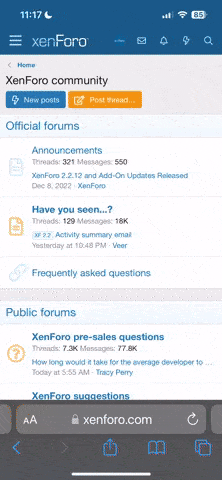Installed the game and have logged in and played a few times, but for the last few days, every time I log in, I get stuck on the "loading character Select - please wait" screen. I tried getting a friend to log in from his house and it worked fine. Any idea what the issue could be ?
-
Notice: To help reduce inflammatory behavior in this forum, for a limited time only, all posts will require approval before appearing publicly.
You are using an out of date browser. It may not display this or other websites correctly.
You should upgrade or use an alternative browser.
You should upgrade or use an alternative browser.
Stuck on "loading character Select - please wait" after loffing in"
- Thread starter Jimmyjazz
- Start date
Re: Stuck on "loading character Select - please wait" after loffing in"
Have you tried all the things in this thread?
https://thelegendofmir.com/forum/threads/43067-How-to-Connect-to-The-Legend-of-Mir
Installed the game and have logged in and played a few times, but for the last few days, every time I log in, I get stuck on the "loading character Select - please wait" screen. I tried getting a friend to log in from his house and it worked fine. Any idea what the issue could be ?
Have you tried all the things in this thread?
https://thelegendofmir.com/forum/threads/43067-How-to-Connect-to-The-Legend-of-Mir
Re: Stuck on "loading character Select - please wait" after loffing in"
Yeah tried absolutely everything. No idea why it's happening because it worked before
Have you tried all the things in this thread?
https://thelegendofmir.com/forum/threads/43067-How-to-Connect-to-The-Legend-of-Mir
Yeah tried absolutely everything. No idea why it's happening because it worked before
Re: Stuck on "loading character Select - please wait" after loffing in"
I assume you're the same person using a different account
Please try this and let me know what the response is
https://thelegendofmir.com/forum/th...connect-issues?p=495177&viewfull=1#post495177
- - - Updated - - -
(pm copied to post, as it may help others and I prefer to respond in public)
nmap is a tool that was included by default prior to windows 10, but it seems in windows 10 it's actually not included for most people
You can install it by visiting the official nmap webpage here https://nmap.org/download.html
I accept that webpage is pretty confusing, you'll find the direct download link here https://nmap.org/dist/nmap-7.91-setup.exe (under the 'Microsoft Windows Binaries' section)
Once you've downloaded and installed that you will be able to follow the directions in my previous post
Yeah tried absolutely everything. No idea why it's happening because it worked before
I assume you're the same person using a different account
Please try this and let me know what the response is
https://thelegendofmir.com/forum/th...connect-issues?p=495177&viewfull=1#post495177
- - - Updated - - -
(pm copied to post, as it may help others and I prefer to respond in public)
Caesar said:Thanks for the reply. I'm at my friends now an have reset the router for him and disabled the firewall, however cmd is saying nmap is not recognised as an internal or external command, operable program or batch file. Sorry for being such a pain
nmap is a tool that was included by default prior to windows 10, but it seems in windows 10 it's actually not included for most people
You can install it by visiting the official nmap webpage here https://nmap.org/download.html
I accept that webpage is pretty confusing, you'll find the direct download link here https://nmap.org/dist/nmap-7.91-setup.exe (under the 'Microsoft Windows Binaries' section)
Once you've downloaded and installed that you will be able to follow the directions in my previous post
Re: Stuck on "loading character Select - please wait" after loffing in"
Thanks. tried that and cmd is not recognising the command https://ibb.co/WVDznxg
Thanks. tried that and cmd is not recognising the command https://ibb.co/WVDznxg
Re: Stuck on "loading character Select - please wait" after loffing in"
See above, we got out of sync, oops
Thanks. tried that and cmd is not recognising the command https://ibb.co/WVDznxg
See above, we got out of sync, oops
Re: Stuck on "loading character Select - please wait" after loffing in"
tried with zenmap and got this
Starting Nmap 7.91 ( https://nmap.org ) at 2021-02-02 14:49 GMT Standard Time
NSE: Loaded 153 scripts for scanning.
NSE: Script Pre-scanning.
Initiating NSE at 14:49
Completed NSE at 14:49, 0.00s elapsed
Initiating NSE at 14:49
Completed NSE at 14:49, 0.00s elapsed
Initiating NSE at 14:49
Completed NSE at 14:49, 0.00s elapsed
Initiating Ping Scan at 14:49
Scanning 145.239.131.110 [4 ports]
Completed Ping Scan at 14:49, 0.22s elapsed (1 total hosts)
Initiating Parallel DNS resolution of 1 host. at 14:49
Completed Parallel DNS resolution of 1 host. at 14:49, 0.06s elapsed
Initiating SYN Stealth Scan at 14:49
Scanning ns3082776.ip-145-239-131.eu (145.239.131.110) [1000 ports]
Discovered open port 53/tcp on 145.239.131.110
Discovered open port 7200/tcp on 145.239.131.110
Discovered open port 3000/tcp on 145.239.131.110
Discovered open port 7002/tcp on 145.239.131.110
Discovered open port 3001/tcp on 145.239.131.110
Discovered open port 7001/tcp on 145.239.131.110
Discovered open port 7201/tcp on 145.239.131.110
Discovered open port 7100/tcp on 145.239.131.110
Discovered open port 7000/tcp on 145.239.131.110
Completed SYN Stealth Scan at 14:50, 4.40s elapsed (1000 total ports)
Initiating Service scan at 14:50
- - - Updated - - -
Starting Nmap 7.91 ( https://nmap.org ) at 2021-02-02 14:49 GMT Standard Time
NSE: Loaded 153 scripts for scanning.
NSE: Script Pre-scanning.
Initiating NSE at 14:49
Completed NSE at 14:49, 0.00s elapsed
Initiating NSE at 14:49
Completed NSE at 14:49, 0.00s elapsed
Initiating NSE at 14:49
Completed NSE at 14:49, 0.00s elapsed
Initiating Ping Scan at 14:49
Scanning 145.239.131.110 [4 ports]
Completed Ping Scan at 14:49, 0.22s elapsed (1 total hosts)
Initiating Parallel DNS resolution of 1 host. at 14:49
Completed Parallel DNS resolution of 1 host. at 14:49, 0.06s elapsed
Initiating SYN Stealth Scan at 14:49
Scanning ns3082776.ip-145-239-131.eu (145.239.131.110) [1000 ports]
Discovered open port 53/tcp on 145.239.131.110
Discovered open port 7200/tcp on 145.239.131.110
Discovered open port 3000/tcp on 145.239.131.110
Discovered open port 7002/tcp on 145.239.131.110
Discovered open port 3001/tcp on 145.239.131.110
Discovered open port 7001/tcp on 145.239.131.110
Discovered open port 7201/tcp on 145.239.131.110
Discovered open port 7100/tcp on 145.239.131.110
Discovered open port 7000/tcp on 145.239.131.110
Completed SYN Stealth Scan at 14:50, 4.40s elapsed (1000 total ports)
Initiating Service scan at 14:50
Scanning 9 services on ns3082776.ip-145-239-131.eu (145.239.131.110)
Service scan Timing: About 44.44% done; ETC: 14:55 (0:03:15 remaining)
Completed Service scan at 14:52, 156.85s elapsed (9 services on 1 host)
Initiating OS detection (try #1) against ns3082776.ip-145-239-131.eu (145.239.131.110)
Retrying OS detection (try #2) against ns3082776.ip-145-239-131.eu (145.239.131.110)
Initiating Traceroute at 14:52
Completed Traceroute at 14:52, 0.03s elapsed
NSE: Script scanning 145.239.131.110.
Initiating NSE at 14:52
Completed NSE at 14:53, 71.52s elapsed
Initiating NSE at 14:53
Completed NSE at 14:53, 3.00s elapsed
Initiating NSE at 14:53
Completed NSE at 14:53, 0.00s elapsed
Nmap scan report for ns3082776.ip-145-239-131.eu (145.239.131.110)
Host is up (0.0059s latency).
Not shown: 991 filtered ports
PORT STATE SERVICE VERSION
53/tcp open domain dnsmasq 2.79
| dns-nsid:
| id.server: XDR_on_cdns21.bllon
|_ bind.version: dnsmasq-2.79
3000/tcp open nagios-nsca Nagios NSCA
3001/tcp open nessus?
| fingerprint-strings:
| GenericLines, GetRequest, HTTPOptions, RTSPRequest:
| 2;Project69/99/1/Normal ;Project69/0/9/Normal ;2;Project69/99/1/Normal ;Project69/0/9/Normal ;2;Project69/99/1/Normal ;Project69/0/9/Normal ;2;Project69/99/1/Normal ;Project69/0/9/Normal ;2;Project69/99/1/Normal ;Project69/0/9/Normal ;
| NCP:
| 2;Project69/99/1/Normal ;Project69/0/9/Normal ;2;Project69/99/1/Normal ;Project69/0/9/Normal ;2;Project69/99/1/Normal ;Project69/0/9/Normal ;2;Project69/99/1/Normal ;Project69/0/9/Normal ;2;Project69/99/1/Normal ;Project69/0/9/Normal ;2;Project69/99/1/Normal ;Project69/0/9/Normal ;2;Project69/99/1/Normal ;Project69/0/9/Normal ;2;Project69/99/1/Normal ;Project69/0/9/Normal ;2;Project69/99/1/Normal ;Project69/0/9/Normal ;2;Project69/99/1/Normal ;Project69/0/9/Normal ;2;Project69/99/1/Normal ;Project69/0/9/Normal ;
| NULL:
|_ 2;Project69/99/1/Normal ;Project69/0/9/Normal ;2;Project69/99/1/Normal ;Project69/0/9/Normal ;2;Project69/99/1/Normal ;Project69/0/9/Normal ;2;Project69/99/1/Normal ;Project69/0/9/Normal ;2;Project69/99/1/Normal ;Project69/0/9/Normal ;2;Project69/99/1/Normal ;Project69/0/9/Normal ;
7000/tcp open afs3-fileserver?
|_irc-info: Unable to open connection
7001/tcp open afs3-callback?
7002/tcp open afs3-prserver?
7100/tcp open tcpwrapped
7200/tcp open fodms?
7201/tcp open dlip?
1 service unrecognized despite returning data. If you know the service/version, please submit the following fingerprint at https://nmap.org/cgi-bin/submit.cgi?new-service :
SF-Port3001-TCP:V=7.91%I=7%D=2/2%Time=601966A0%P=i686-pc-windows-windows%r
SF NULL,11A,"2;Project69/99/1/Normal\x20;Project69/0/9/Normal\x20;2;Proje
NULL,11A,"2;Project69/99/1/Normal\x20;Project69/0/9/Normal\x20;2;Proje
SF:ct69/99/1/Normal\x20;Project69/0/9/Normal\x20;2;Project69/99/1/Normal\x
SF:20;Project69/0/9/Normal\x20;2;Project69/99/1/Normal\x20;Project69/0/9/N
SF rmal\x20;2;Project69/99/1/Normal\x20;Project69/0/9/Normal\x20;2;Projec
rmal\x20;2;Project69/99/1/Normal\x20;Project69/0/9/Normal\x20;2;Projec
SF:t69/99/1/Normal\x20;Project69/0/9/Normal\x20;")%r(NCP,205,"2;Project69/
SF:99/1/Normal\x20;Project69/0/9/Normal\x20;2;Project69/99/1/Normal\x20;Pr
SF ject69/0/9/Normal\x20;2;Project69/99/1/Normal\x20;Project69/0/9/Normal
ject69/0/9/Normal\x20;2;Project69/99/1/Normal\x20;Project69/0/9/Normal
SF:\x20;2;Project69/99/1/Normal\x20;Project69/0/9/Normal\x20;2;Project69/9
SF:9/1/Normal\x20;Project69/0/9/Normal\x20;2;Project69/99/1/Normal\x20;Pro
SF:ject69/0/9/Normal\x20;2;Project69/99/1/Normal\x20;Project69/0/9/Normal\
SF:x20;2;Project69/99/1/Normal\x20;Project69/0/9/Normal\x20;2;Project69/99
SF:/1/Normal\x20;Project69/0/9/Normal\x20;2;Project69/99/1/Normal\x20;Proj
SF:ect69/0/9/Normal\x20;2;Project69/99/1/Normal\x20;Project69/0/9/Normal\x
SF:20;")%r(GenericLines,EB,"2;Project69/99/1/Normal\x20;Project69/0/9/Norm
SF:al\x20;2;Project69/99/1/Normal\x20;Project69/0/9/Normal\x20;2;Project69
SF:/99/1/Normal\x20;Project69/0/9/Normal\x20;2;Project69/99/1/Normal\x20;P
SF:roject69/0/9/Normal\x20;2;Project69/99/1/Normal\x20;Project69/0/9/Norma
SF:l\x20;")%r(GetRequest,EB,"2;Project69/99/1/Normal\x20;Project69/0/9/Nor
SF:mal\x20;2;Project69/99/1/Normal\x20;Project69/0/9/Normal\x20;2;Project6
SF:9/99/1/Normal\x20;Project69/0/9/Normal\x20;2;Project69/99/1/Normal\x20;
SF roject69/0/9/Normal\x20;2;Project69/99/1/Normal\x20;Project69/0/9/Norm
roject69/0/9/Normal\x20;2;Project69/99/1/Normal\x20;Project69/0/9/Norm
SF:al\x20;")%r(HTTPOptions,EB,"2;Project69/99/1/Normal\x20;Project69/0/9/N
SF rmal\x20;2;Project69/99/1/Normal\x20;Project69/0/9/Normal\x20;2;Projec
rmal\x20;2;Project69/99/1/Normal\x20;Project69/0/9/Normal\x20;2;Projec
SF:t69/99/1/Normal\x20;Project69/0/9/Normal\x20;2;Project69/99/1/Normal\x2
SF:0;Project69/0/9/Normal\x20;2;Project69/99/1/Normal\x20;Project69/0/9/No
SF:rmal\x20;")%r(RTSPRequest,EB,"2;Project69/99/1/Normal\x20;Project69/0/9
SF:/Normal\x20;2;Project69/99/1/Normal\x20;Project69/0/9/Normal\x20;2;Proj
SF:ect69/99/1/Normal\x20;Project69/0/9/Normal\x20;2;Project69/99/1/Normal\
SF:x20;Project69/0/9/Normal\x20;2;Project69/99/1/Normal\x20;Project69/0/9/
SF:Normal\x20;");
Warning: OSScan results may be unreliable because we could not find at least 1 open and 1 closed port
Device type: media device|general purpose
Running (JUST GUESSING): Apple Apple TV 5.X (88%), Linux 3.X|4.X|5.X (87%)
OS CPE: cpe:/a:apple:apple_tv:5.2.1 cpe:/a:apple:apple_tv:5.3 cpe:/o:linux:linux_kernel:3 cpe:/o:linux:linux_kernel:4 cpe:/o:linux:linux_kernel:5.1
Aggressive OS guesses: Apple TV 5.2.1 or 5.3 (88%), Linux 3.10 - 4.11 (87%), Linux 3.18 (87%), Linux 3.2 - 4.9 (87%), Linux 5.1 (85%)
No exact OS matches for host (test conditions non-ideal).
Uptime guess: 0.045 days (since Tue Feb 02 13:49:33 2021)
Network Distance: 1 hop
TCP Sequence Prediction: Difficulty=256 (Good luck!)
IP ID Sequence Generation: Busy server or unknown class
TRACEROUTE (using port 53/tcp)
HOP RTT ADDRESS
1 1.00 ms ns3082776.ip-145-239-131.eu (145.239.131.110)
NSE: Script Post-scanning.
Initiating NSE at 14:53
Completed NSE at 14:53, 0.00s elapsed
Initiating NSE at 14:53
Completed NSE at 14:53, 0.00s elapsed
Initiating NSE at 14:53
Completed NSE at 14:53, 0.00s elapsed
Read data files from: C:\Program Files (x86)\Nmap
OS and Service detection performed. Please report any incorrect results at https://nmap.org/submit/ .
Nmap done: 1 IP address (1 host up) scanned in 250.36 seconds
Raw packets sent: 2079 (95.688KB) | Rcvd: 40 (2.196KB)
I assume you're the same person using a different account
Please try this and let me know what the response is
https://thelegendofmir.com/forum/th...connect-issues?p=495177&viewfull=1#post495177
- - - Updated - - -
(pm copied to post, as it may help others and I prefer to respond in public)
nmap is a tool that was included by default prior to windows 10, but it seems in windows 10 it's actually not included for most people
You can install it by visiting the official nmap webpage here https://nmap.org/download.html
I accept that webpage is pretty confusing, you'll find the direct download link here https://nmap.org/dist/nmap-7.91-setup.exe (under the 'Microsoft Windows Binaries' section)
Once you've downloaded and installed that you will be able to follow the directions in my previous post
tried with zenmap and got this
Starting Nmap 7.91 ( https://nmap.org ) at 2021-02-02 14:49 GMT Standard Time
NSE: Loaded 153 scripts for scanning.
NSE: Script Pre-scanning.
Initiating NSE at 14:49
Completed NSE at 14:49, 0.00s elapsed
Initiating NSE at 14:49
Completed NSE at 14:49, 0.00s elapsed
Initiating NSE at 14:49
Completed NSE at 14:49, 0.00s elapsed
Initiating Ping Scan at 14:49
Scanning 145.239.131.110 [4 ports]
Completed Ping Scan at 14:49, 0.22s elapsed (1 total hosts)
Initiating Parallel DNS resolution of 1 host. at 14:49
Completed Parallel DNS resolution of 1 host. at 14:49, 0.06s elapsed
Initiating SYN Stealth Scan at 14:49
Scanning ns3082776.ip-145-239-131.eu (145.239.131.110) [1000 ports]
Discovered open port 53/tcp on 145.239.131.110
Discovered open port 7200/tcp on 145.239.131.110
Discovered open port 3000/tcp on 145.239.131.110
Discovered open port 7002/tcp on 145.239.131.110
Discovered open port 3001/tcp on 145.239.131.110
Discovered open port 7001/tcp on 145.239.131.110
Discovered open port 7201/tcp on 145.239.131.110
Discovered open port 7100/tcp on 145.239.131.110
Discovered open port 7000/tcp on 145.239.131.110
Completed SYN Stealth Scan at 14:50, 4.40s elapsed (1000 total ports)
Initiating Service scan at 14:50
- - - Updated - - -
Starting Nmap 7.91 ( https://nmap.org ) at 2021-02-02 14:49 GMT Standard Time
NSE: Loaded 153 scripts for scanning.
NSE: Script Pre-scanning.
Initiating NSE at 14:49
Completed NSE at 14:49, 0.00s elapsed
Initiating NSE at 14:49
Completed NSE at 14:49, 0.00s elapsed
Initiating NSE at 14:49
Completed NSE at 14:49, 0.00s elapsed
Initiating Ping Scan at 14:49
Scanning 145.239.131.110 [4 ports]
Completed Ping Scan at 14:49, 0.22s elapsed (1 total hosts)
Initiating Parallel DNS resolution of 1 host. at 14:49
Completed Parallel DNS resolution of 1 host. at 14:49, 0.06s elapsed
Initiating SYN Stealth Scan at 14:49
Scanning ns3082776.ip-145-239-131.eu (145.239.131.110) [1000 ports]
Discovered open port 53/tcp on 145.239.131.110
Discovered open port 7200/tcp on 145.239.131.110
Discovered open port 3000/tcp on 145.239.131.110
Discovered open port 7002/tcp on 145.239.131.110
Discovered open port 3001/tcp on 145.239.131.110
Discovered open port 7001/tcp on 145.239.131.110
Discovered open port 7201/tcp on 145.239.131.110
Discovered open port 7100/tcp on 145.239.131.110
Discovered open port 7000/tcp on 145.239.131.110
Completed SYN Stealth Scan at 14:50, 4.40s elapsed (1000 total ports)
Initiating Service scan at 14:50
Scanning 9 services on ns3082776.ip-145-239-131.eu (145.239.131.110)
Service scan Timing: About 44.44% done; ETC: 14:55 (0:03:15 remaining)
Completed Service scan at 14:52, 156.85s elapsed (9 services on 1 host)
Initiating OS detection (try #1) against ns3082776.ip-145-239-131.eu (145.239.131.110)
Retrying OS detection (try #2) against ns3082776.ip-145-239-131.eu (145.239.131.110)
Initiating Traceroute at 14:52
Completed Traceroute at 14:52, 0.03s elapsed
NSE: Script scanning 145.239.131.110.
Initiating NSE at 14:52
Completed NSE at 14:53, 71.52s elapsed
Initiating NSE at 14:53
Completed NSE at 14:53, 3.00s elapsed
Initiating NSE at 14:53
Completed NSE at 14:53, 0.00s elapsed
Nmap scan report for ns3082776.ip-145-239-131.eu (145.239.131.110)
Host is up (0.0059s latency).
Not shown: 991 filtered ports
PORT STATE SERVICE VERSION
53/tcp open domain dnsmasq 2.79
| dns-nsid:
| id.server: XDR_on_cdns21.bllon
|_ bind.version: dnsmasq-2.79
3000/tcp open nagios-nsca Nagios NSCA
3001/tcp open nessus?
| fingerprint-strings:
| GenericLines, GetRequest, HTTPOptions, RTSPRequest:
| 2;Project69/99/1/Normal ;Project69/0/9/Normal ;2;Project69/99/1/Normal ;Project69/0/9/Normal ;2;Project69/99/1/Normal ;Project69/0/9/Normal ;2;Project69/99/1/Normal ;Project69/0/9/Normal ;2;Project69/99/1/Normal ;Project69/0/9/Normal ;
| NCP:
| 2;Project69/99/1/Normal ;Project69/0/9/Normal ;2;Project69/99/1/Normal ;Project69/0/9/Normal ;2;Project69/99/1/Normal ;Project69/0/9/Normal ;2;Project69/99/1/Normal ;Project69/0/9/Normal ;2;Project69/99/1/Normal ;Project69/0/9/Normal ;2;Project69/99/1/Normal ;Project69/0/9/Normal ;2;Project69/99/1/Normal ;Project69/0/9/Normal ;2;Project69/99/1/Normal ;Project69/0/9/Normal ;2;Project69/99/1/Normal ;Project69/0/9/Normal ;2;Project69/99/1/Normal ;Project69/0/9/Normal ;2;Project69/99/1/Normal ;Project69/0/9/Normal ;
| NULL:
|_ 2;Project69/99/1/Normal ;Project69/0/9/Normal ;2;Project69/99/1/Normal ;Project69/0/9/Normal ;2;Project69/99/1/Normal ;Project69/0/9/Normal ;2;Project69/99/1/Normal ;Project69/0/9/Normal ;2;Project69/99/1/Normal ;Project69/0/9/Normal ;2;Project69/99/1/Normal ;Project69/0/9/Normal ;
7000/tcp open afs3-fileserver?
|_irc-info: Unable to open connection
7001/tcp open afs3-callback?
7002/tcp open afs3-prserver?
7100/tcp open tcpwrapped
7200/tcp open fodms?
7201/tcp open dlip?
1 service unrecognized despite returning data. If you know the service/version, please submit the following fingerprint at https://nmap.org/cgi-bin/submit.cgi?new-service :
SF-Port3001-TCP:V=7.91%I=7%D=2/2%Time=601966A0%P=i686-pc-windows-windows%r
SF
SF:ct69/99/1/Normal\x20;Project69/0/9/Normal\x20;2;Project69/99/1/Normal\x
SF:20;Project69/0/9/Normal\x20;2;Project69/99/1/Normal\x20;Project69/0/9/N
SF
SF:t69/99/1/Normal\x20;Project69/0/9/Normal\x20;")%r(NCP,205,"2;Project69/
SF:99/1/Normal\x20;Project69/0/9/Normal\x20;2;Project69/99/1/Normal\x20;Pr
SF
SF:\x20;2;Project69/99/1/Normal\x20;Project69/0/9/Normal\x20;2;Project69/9
SF:9/1/Normal\x20;Project69/0/9/Normal\x20;2;Project69/99/1/Normal\x20;Pro
SF:ject69/0/9/Normal\x20;2;Project69/99/1/Normal\x20;Project69/0/9/Normal\
SF:x20;2;Project69/99/1/Normal\x20;Project69/0/9/Normal\x20;2;Project69/99
SF:/1/Normal\x20;Project69/0/9/Normal\x20;2;Project69/99/1/Normal\x20;Proj
SF:ect69/0/9/Normal\x20;2;Project69/99/1/Normal\x20;Project69/0/9/Normal\x
SF:20;")%r(GenericLines,EB,"2;Project69/99/1/Normal\x20;Project69/0/9/Norm
SF:al\x20;2;Project69/99/1/Normal\x20;Project69/0/9/Normal\x20;2;Project69
SF:/99/1/Normal\x20;Project69/0/9/Normal\x20;2;Project69/99/1/Normal\x20;P
SF:roject69/0/9/Normal\x20;2;Project69/99/1/Normal\x20;Project69/0/9/Norma
SF:l\x20;")%r(GetRequest,EB,"2;Project69/99/1/Normal\x20;Project69/0/9/Nor
SF:mal\x20;2;Project69/99/1/Normal\x20;Project69/0/9/Normal\x20;2;Project6
SF:9/99/1/Normal\x20;Project69/0/9/Normal\x20;2;Project69/99/1/Normal\x20;
SF
SF:al\x20;")%r(HTTPOptions,EB,"2;Project69/99/1/Normal\x20;Project69/0/9/N
SF
SF:t69/99/1/Normal\x20;Project69/0/9/Normal\x20;2;Project69/99/1/Normal\x2
SF:0;Project69/0/9/Normal\x20;2;Project69/99/1/Normal\x20;Project69/0/9/No
SF:rmal\x20;")%r(RTSPRequest,EB,"2;Project69/99/1/Normal\x20;Project69/0/9
SF:/Normal\x20;2;Project69/99/1/Normal\x20;Project69/0/9/Normal\x20;2;Proj
SF:ect69/99/1/Normal\x20;Project69/0/9/Normal\x20;2;Project69/99/1/Normal\
SF:x20;Project69/0/9/Normal\x20;2;Project69/99/1/Normal\x20;Project69/0/9/
SF:Normal\x20;");
Warning: OSScan results may be unreliable because we could not find at least 1 open and 1 closed port
Device type: media device|general purpose
Running (JUST GUESSING): Apple Apple TV 5.X (88%), Linux 3.X|4.X|5.X (87%)
OS CPE: cpe:/a:apple:apple_tv:5.2.1 cpe:/a:apple:apple_tv:5.3 cpe:/o:linux:linux_kernel:3 cpe:/o:linux:linux_kernel:4 cpe:/o:linux:linux_kernel:5.1
Aggressive OS guesses: Apple TV 5.2.1 or 5.3 (88%), Linux 3.10 - 4.11 (87%), Linux 3.18 (87%), Linux 3.2 - 4.9 (87%), Linux 5.1 (85%)
No exact OS matches for host (test conditions non-ideal).
Uptime guess: 0.045 days (since Tue Feb 02 13:49:33 2021)
Network Distance: 1 hop
TCP Sequence Prediction: Difficulty=256 (Good luck!)
IP ID Sequence Generation: Busy server or unknown class
TRACEROUTE (using port 53/tcp)
HOP RTT ADDRESS
1 1.00 ms ns3082776.ip-145-239-131.eu (145.239.131.110)
NSE: Script Post-scanning.
Initiating NSE at 14:53
Completed NSE at 14:53, 0.00s elapsed
Initiating NSE at 14:53
Completed NSE at 14:53, 0.00s elapsed
Initiating NSE at 14:53
Completed NSE at 14:53, 0.00s elapsed
Read data files from: C:\Program Files (x86)\Nmap
OS and Service detection performed. Please report any incorrect results at https://nmap.org/submit/ .
Nmap done: 1 IP address (1 host up) scanned in 250.36 seconds
Raw packets sent: 2079 (95.688KB) | Rcvd: 40 (2.196KB)
Re: Stuck on "loading character Select - please wait" after loffing in"
Hmm that looks spot on
What I was looking for specifically was the access to port 7100 (character select gate), which seems totally open as it should be.
This rules out any firewall or router issue.
Have you tried (I know this seems like a silly one) simply reinstalling the game? Before completely deleting and starting again, try just deleting mir2.exe and then run mir.exe again and the autopatcher will replace the deleted file, much quicker than a full re-install. Worth a try.
Also make sure all windows updates are complete
Hmm that looks spot on
What I was looking for specifically was the access to port 7100 (character select gate), which seems totally open as it should be.
This rules out any firewall or router issue.
Have you tried (I know this seems like a silly one) simply reinstalling the game? Before completely deleting and starting again, try just deleting mir2.exe and then run mir.exe again and the autopatcher will replace the deleted file, much quicker than a full re-install. Worth a try.
Also make sure all windows updates are complete
Re: Stuck on "loading character Select - please wait" after loffing in"
Just installed updates and repatched the exe. Still no luck. Just finding it confusing as it was all working fine fo two days, no updates or changes since, and now this.
- - - Updated - - -
And I've tried logging in on a different wifi network, and it logs in fine... Might just have to admit defeat and try another server
Hmm that looks spot on
What I was looking for specifically was the access to port 7100 (character select gate), which seems totally open as it should be.
This rules out any firewall or router issue.
Have you tried (I know this seems like a silly one) simply reinstalling the game? Before completely deleting and starting again, try just deleting mir2.exe and then run mir.exe again and the autopatcher will replace the deleted file, much quicker than a full re-install. Worth a try.
Also make sure all windows updates are complete
Just installed updates and repatched the exe. Still no luck. Just finding it confusing as it was all working fine fo two days, no updates or changes since, and now this.
- - - Updated - - -
And I've tried logging in on a different wifi network, and it logs in fine... Might just have to admit defeat and try another server
Re: Stuck on "loading character Select - please wait" after loffing in"
Seems silly to go to a worse server because of a connection issue. If it works on the same computer but a different wifi network, then it's clearly an issue with your network/router. Double check all firewall settings, including logging into your isp and checking filtering / virus scanning. Ensure all virus scanners are disabled or at least have the correct files whitelisted etc.
Just installed updates and repatched the exe. Still no luck. Just finding it confusing as it was all working fine fo two days, no updates or changes since, and now this.
- - - Updated - - -
And I've tried logging in on a different wifi network, and it logs in fine... Might just have to admit defeat and try another server
Seems silly to go to a worse server because of a connection issue. If it works on the same computer but a different wifi network, then it's clearly an issue with your network/router. Double check all firewall settings, including logging into your isp and checking filtering / virus scanning. Ensure all virus scanners are disabled or at least have the correct files whitelisted etc.
Re: Stuck on "loading character Select - please wait" after loffing in"
Yep - seems odd. Was the different wifi network on your home Internet connection? If so that would rule out the ISP and the modem router connected to it. If its working on the same computer but not on two different networks then you would assume that one of those networks was the issue.
Sometimes routers have their own Firewalls and can get confused so I would check that for what's going on. If you haven't rebooted it then do that first, routers can struggle if left long periods without rebooting
Yep - seems odd. Was the different wifi network on your home Internet connection? If so that would rule out the ISP and the modem router connected to it. If its working on the same computer but not on two different networks then you would assume that one of those networks was the issue.
Sometimes routers have their own Firewalls and can get confused so I would check that for what's going on. If you haven't rebooted it then do that first, routers can struggle if left long periods without rebooting
Re: Stuck on "loading character Select - please wait" after loffing in"
Totally different networks in different houses. Have disabled all laptop and router firewalls and rebooted, so I'm absolutely clueless... Will just have to keep messing around I guess
Yep - seems odd. Was the different wifi network on your home Internet connection? If so that would rule out the ISP and the modem router connected to it. If its working on the same computer but not on two different networks then you would assume that one of those networks was the issue.
Sometimes routers have their own Firewalls and can get confused so I would check that for what's going on. If you haven't rebooted it then do that first, routers can struggle if left long periods without rebooting
Totally different networks in different houses. Have disabled all laptop and router firewalls and rebooted, so I'm absolutely clueless... Will just have to keep messing around I guess