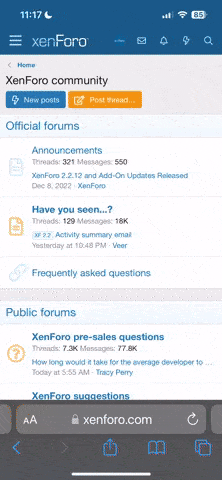Hi
Having a few issues since the mini updates earlier this week.
Symptoms;
Moving from one floor of a cave to another causes my char & the mouse cursor to freeze for up to 10 seconds going through the door then normal service is resumed. I can then move into an area with loads of mobs and there's no issues at all.
Tele'ing into a town (eg Bichon) where there can be a lot of screen activity results in screen/mouse freeze for a few seconds and then it clears. Tele'ing around a map causes intermittent lag/char freeze but not all the time. My FPS is around 75-80 most of the time.
What I've done;
Made sure that all Graphics and WiFi drivers are up to date. Run speedtests etc which are fine (I can stream music, HD videos etc as normal with no lag/judders etc). Bear in mind everything was fine last week.
So what else can I check or can you check to see where this issue might lie?
Thanks
Having a few issues since the mini updates earlier this week.
Symptoms;
Moving from one floor of a cave to another causes my char & the mouse cursor to freeze for up to 10 seconds going through the door then normal service is resumed. I can then move into an area with loads of mobs and there's no issues at all.
Tele'ing into a town (eg Bichon) where there can be a lot of screen activity results in screen/mouse freeze for a few seconds and then it clears. Tele'ing around a map causes intermittent lag/char freeze but not all the time. My FPS is around 75-80 most of the time.
What I've done;
Made sure that all Graphics and WiFi drivers are up to date. Run speedtests etc which are fine (I can stream music, HD videos etc as normal with no lag/judders etc). Bear in mind everything was fine last week.
So what else can I check or can you check to see where this issue might lie?
Thanks