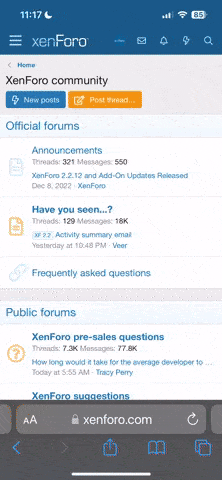forgotten1
Active Member
Once again have a patch problem.
Run as Admin and boxes come up with Korean writing in top box
"http://www.mirarcadia.com/update/!klist.txt" ¿¬°á¿¡ ½ÇÆÐÇÏ¿´½À´Ï´Ù.
Could not verify version information.
Your client may not be up to date.
Would you like to continue to play Mir2?
Then below that an ok box or cancel box.
I have closed the down completely computer and started again and same thing just keeps occurring.
Some help please.
Run as Admin and boxes come up with Korean writing in top box
"http://www.mirarcadia.com/update/!klist.txt" ¿¬°á¿¡ ½ÇÆÐÇÏ¿´½À´Ï´Ù.
Could not verify version information.
Your client may not be up to date.
Would you like to continue to play Mir2?
Then below that an ok box or cancel box.
I have closed the down completely computer and started again and same thing just keeps occurring.
Some help please.
Admin update: For anyone reading this thread after searching for a solution - it appears that the issue is with old versions of Internet Explorer. Please update Internet Explorer and try again. After that, type http://www.mirarcadia.com/update/!klist.txt into the Internet Explorer address bar. This page must load without any errors. If it does not load then you must try and find out why.
Last edited by a moderator: