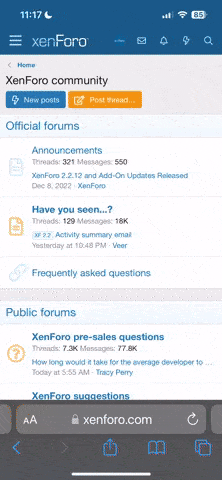You are using an out of date browser. It may not display this or other websites correctly.
You should upgrade or use an alternative browser.
You should upgrade or use an alternative browser.
"Mir2.exe" File in use. Close game.... (5)
- Thread starter Deemer
- Start date
"Mir2.exe" File in use. Close game.... (5)
Could not verify version information.
Your client may not be up to date.
Would you like to continue to play Mir2?
Clicking okay doesn't work and it just keeps repeating the same process.
Any ideas :/
I cant even get the log in screen working
1. Reboot PC
2. Run mir.exe (not Mir2.exe), this will autopatch and then automatically run Mir2.exe for you
Sorted
Reboot didn't work and there is no Mir.exe, only Mir2.exe and MirPatch. All three don't work.
Guessing something (av) has been deleting files off your computer without telling you!
The file is in use by something, you need to find out what. Probably being locked by av software.
You could try downloading the installer again and it will install over the previous installation and recover any missing files
The file is in use by something, you need to find out what. Probably being locked by av software.
You could try downloading the installer again and it will install over the previous installation and recover any missing files
Guessing something (av) has been deleting files off your computer without telling you!
The file is in use by something, you need to find out what. Probably being locked by av software.
You could try downloading the installer again and it will install over the previous installation and recover any missing files
Restarting PC about 7 times and kept opening and it's just started working again for no reason... soo meh dunno, works now though.
Reboot didn't work and there is no Mir.exe, only Mir2.exe and MirPatch. All three don't work.
Just to say, the only thing stopping them working would be something on your computer so it's really hard for us to resolve
Does sound like an AV issue now...
Been playing for a week without any AV issues, plus you would expect my AV to have indicated a block or some sort of notification.
Been playing for a week without any AV issues, plus you would expect my AV to have indicated a block or some sort of notification.
AV might be in the middle of a scan, some will lock files for editing during such a scan, so the autopatcher wouldn't have been able to do it's thing