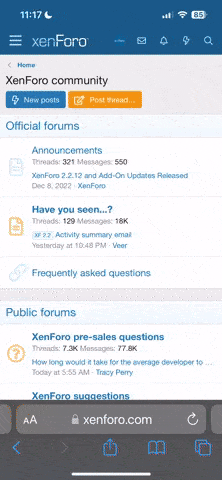So, made the jump from Mac to a brand new Windows gaming laptop, specs;
i7 10875h processor
16gb RAM
RTX 2060
More than powerful enough to run majority of games. However, I struggle to get more than 45-50 FPS in full screen and Windows mode. I've applied Compatibility to Windows XP SP 2 and ran as Administrator. Anything else i can do to help run the game better? It also seems juttery and not smooth.
Thanks.
i7 10875h processor
16gb RAM
RTX 2060
More than powerful enough to run majority of games. However, I struggle to get more than 45-50 FPS in full screen and Windows mode. I've applied Compatibility to Windows XP SP 2 and ran as Administrator. Anything else i can do to help run the game better? It also seems juttery and not smooth.
Thanks.