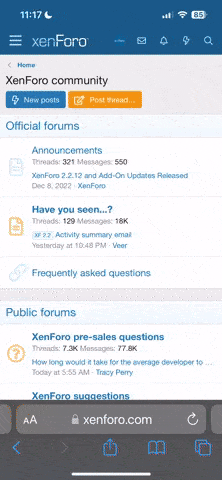Just something I've been thinking about to help new players... a lot of websites and apps these days have a "tutorial" that pops when you first visit or sign in, that greys out most of the screen and highlights one thing with an arrow and a short description, you can click "next" and it'll cycle through all the different features.
Would it be possible to implement something like that, which would explain to users the main parts of the interface (hp/mp bar, exp bar, gold balance, game gold balance, auction house, game shop, chat window etc) but also what a lot of the buttons do, how to open different windows and what they do, and an introduction to the main commands and shortcut keys.
I'm sure that would be a lot of work to do, but it would potentially be really helpful to people who are brand new to the game or have played other servers and are unfamiliar with the Arcadia interface.
Anyone able to offer any thoughts or feedback on this idea?
Would it be possible to implement something like that, which would explain to users the main parts of the interface (hp/mp bar, exp bar, gold balance, game gold balance, auction house, game shop, chat window etc) but also what a lot of the buttons do, how to open different windows and what they do, and an introduction to the main commands and shortcut keys.
I'm sure that would be a lot of work to do, but it would potentially be really helpful to people who are brand new to the game or have played other servers and are unfamiliar with the Arcadia interface.
Anyone able to offer any thoughts or feedback on this idea?