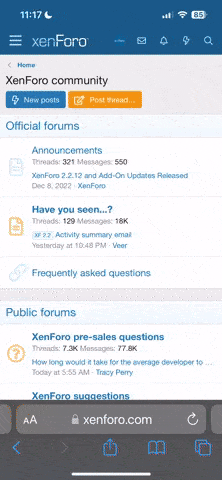Hello
I am having a problem connecting past the server selection page on client. No issues with patching the game.
I can see both servers and user count but when I try to connect and get onto character selection screen I get an error "Could not connect to Arcadia" (same with Project69).
I have been searching through the forums to try and fix the issue and have tried everything I could find which nothing seems to work.
Its almost like the server is denying my connection.
If anyone could help that would be wonderful.
I am having a problem connecting past the server selection page on client. No issues with patching the game.
I can see both servers and user count but when I try to connect and get onto character selection screen I get an error "Could not connect to Arcadia" (same with Project69).
I have been searching through the forums to try and fix the issue and have tried everything I could find which nothing seems to work.
Its almost like the server is denying my connection.
If anyone could help that would be wonderful.