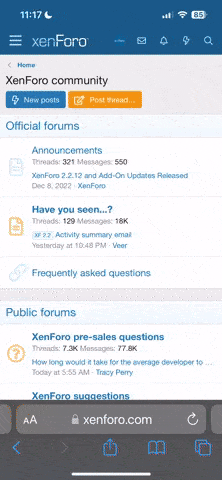Hi,
Just returned after spending an age to get it set back up (unable to connect(98))... When I logged in I had 2 step lag and got kicked off, managed to get back in and then 'Character Suspended 1 day' appear in red along the bottom.
Reason I left was the 2 step lag and doesn't seem to be any better and as well as loosing pets you now get suspended, seems silly.
Btw tried, windows xp - 10 and still get the lag (with and without VPN).
Daren't re-install as probs never get it back working again, shame the email looked promising.
Just returned after spending an age to get it set back up (unable to connect(98))... When I logged in I had 2 step lag and got kicked off, managed to get back in and then 'Character Suspended 1 day' appear in red along the bottom.
Reason I left was the 2 step lag and doesn't seem to be any better and as well as loosing pets you now get suspended, seems silly.
Btw tried, windows xp - 10 and still get the lag (with and without VPN).
Daren't re-install as probs never get it back working again, shame the email looked promising.