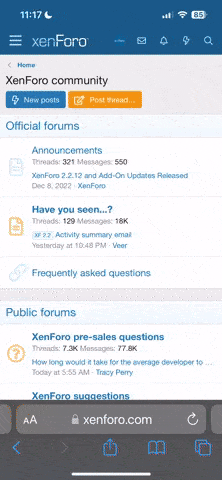slipmatt
Newby
Hey guys,
I haven't tried/played this server in many many years. Just logged onto my old account, but the resolution feels small/squashed and the writing is absolutely awful I ca barely read it.
I've tried to change the font and game resolution inside the Mir2 config file but it made no changes to the game. I also changed my desktop resolution, aspec ratio and scaling to no avail.
I only managed to grab a screenshot via windowed mode as your client does not allow me to use my screenshot/screen snippy function inside your client.
Can anyone point me in the correct direction?

PLEASE DENY APPROVAL FOR THIS POST. FOUND A SOLUTION.
I haven't tried/played this server in many many years. Just logged onto my old account, but the resolution feels small/squashed and the writing is absolutely awful I ca barely read it.
I've tried to change the font and game resolution inside the Mir2 config file but it made no changes to the game. I also changed my desktop resolution, aspec ratio and scaling to no avail.
I only managed to grab a screenshot via windowed mode as your client does not allow me to use my screenshot/screen snippy function inside your client.
Can anyone point me in the correct direction?

PLEASE DENY APPROVAL FOR THIS POST. FOUND A SOLUTION.
Last edited: