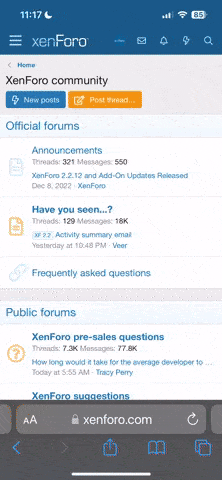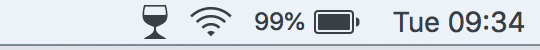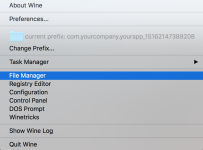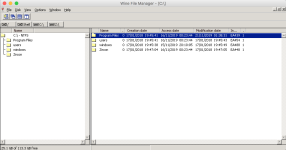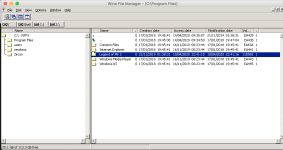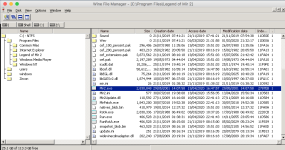You are using an out of date browser. It may not display this or other websites correctly.
You should upgrade or use an alternative browser.
You should upgrade or use an alternative browser.
Guide Configuring Mir on Mac
- Thread starter redrival
- Start date
Re: Hey guys need help
Sorry, Mir is only available for Windows
Although, you could run it in a virtual machine on your mac...
Hey guys, I am a returning player, I want to ask if I can download and play on MacOS Catalina ? Thanks in advance.
Sorry, Mir is only available for Windows
Although, you could run it in a virtual machine on your mac...
Re: Hey guys need help
Alright I will try that, thanks for your help.Sorry, Mir is only available for Windows
Although, you could run it in a virtual machine on your mac...
Re: Hey guys need help
Thanks Scorp I appreciate
If anyone with experience on playing with mac could write a guide that would be great.. This question gets asked frequently enough
Thanks Scorp I appreciate
vexus
Active Member
Re: Hey guys need help
Forum user “ shadow “ has been using Mac for ever since to play MIR as far as I know. Maybe he can write some guide.
If anyone with experience on playing with mac could write a guide that would be great.. This question gets asked frequently enough
Forum user “ shadow “ has been using Mac for ever since to play MIR as far as I know. Maybe he can write some guide.
Re: Hey guys need help
Download application called Wine
https://wiki.winehq.org/MacOS
> install it (when installing try to make the prefix directory or folder in desktop for easy access, This will be your C:// drive or Windows folder that deals with windows applications)
Download Mir installer
https://www.thelegendofmir.com/Legend_of_Mir2_Install.exe
> install it, This will install the mir game and its patcher in program files in your prefix folder
> wait for the the game to download. if it doesnt happen then go to the mir directory and run Mir.exe with wine.. this will install all files and patches
> Enjoy the game
> in the future when there is an update then you need to go to your mir folder and click on mir.exe, which is the patcher.. once recent updates are downloaded then you can click on Mir2.exe to play... or you can always just use Mir.exe which is also fine.
Goood luck
You can also use another application called Playonmac or install Virtual machine like VMware.. but for me atm Wine is the best option.
Hey guys, I am a returning player, I want to ask if I can download and play on MacOS Catalina ? Thanks in advance.
Download application called Wine
https://wiki.winehq.org/MacOS
> install it (when installing try to make the prefix directory or folder in desktop for easy access, This will be your C:// drive or Windows folder that deals with windows applications)
Download Mir installer
https://www.thelegendofmir.com/Legend_of_Mir2_Install.exe
> install it, This will install the mir game and its patcher in program files in your prefix folder
> wait for the the game to download. if it doesnt happen then go to the mir directory and run Mir.exe with wine.. this will install all files and patches
> Enjoy the game
> in the future when there is an update then you need to go to your mir folder and click on mir.exe, which is the patcher.. once recent updates are downloaded then you can click on Mir2.exe to play... or you can always just use Mir.exe which is also fine.
Goood luck
You can also use another application called Playonmac or install Virtual machine like VMware.. but for me atm Wine is the best option.
Last edited:
Re: Hey guys need help
Thank you shadow, you're the best
Download application called Wine
https://wiki.winehq.org/MacOS
> install it (when installing try to make the prefix directory or folder in desktop for easy access, This will be your C:// drive or Windows folder that deals with windows applications)
Download Mir installer
https://www.thelegendofmir.com/Legend_of_Mir2_Install.exe
> install it, This will install the mir game and its patcher in program files in your prefix folder
> wait for the the game to download. if it doesnt happen then go to the mir directory and run Mir.exe with wine.. this will install all files and patches
> Enjoy the game
> in the future when there is an update then you need to go to your mir folder and click on mir.exe, which is the patcher.. once recent updates are downloaded then you can click on Mir2.exe to play... or you can always just use Mir.exe which is also fine.
Goood luck
You can also use another application called Playonmac or install Virtual machine like VMware.. but for me atm Wine is the best option.
Thank you shadow, you're the best
Re: Hey guys need help
Hi redrival,
As shadow stated, Wine is the best way to play on a Mac or Macbook, although i seem to use a different Wine programme to shadow, i use Winebottler -https://winebottler.kronenberg.org/ and download the Stable version - 1.8.6.
Then download Mir, once the installer has downloaded run that using Wine.
Once completed you can open Wine using Applications and clicking the Wine glass, a smaller Wine glass will appear at the top of your Mac near the Wi-Fi indicator. Click on this and open "File Manager", this will open a C drive, click on Program File > Legend of Mir 2 > Run MirPatch.exe, this will update the game to the latest version (use this for future updates). Once the updates completed you can just use Mir2.exe to run the game each time instead of running the patcher.
I had to give special permission to run Wine on the Mac, to do this Open Finder > Applications > Scroll to Wine > Ctrl + Right click > Right Click Open.
Hope this helps, at least you have a couple of Options.
couple of Screenies for visual representation.
Hey guys, I am a returning player, I want to ask if I can download and play on MacOS Catalina ? Thanks in advance.
Hi redrival,
As shadow stated, Wine is the best way to play on a Mac or Macbook, although i seem to use a different Wine programme to shadow, i use Winebottler -https://winebottler.kronenberg.org/ and download the Stable version - 1.8.6.
Then download Mir, once the installer has downloaded run that using Wine.
Once completed you can open Wine using Applications and clicking the Wine glass, a smaller Wine glass will appear at the top of your Mac near the Wi-Fi indicator. Click on this and open "File Manager", this will open a C drive, click on Program File > Legend of Mir 2 > Run MirPatch.exe, this will update the game to the latest version (use this for future updates). Once the updates completed you can just use Mir2.exe to run the game each time instead of running the patcher.
I had to give special permission to run Wine on the Mac, to do this Open Finder > Applications > Scroll to Wine > Ctrl + Right click > Right Click Open.
Hope this helps, at least you have a couple of Options.
couple of Screenies for visual representation.
Attachments
Last edited:
Re: Hey guys need help
Sorry the link Mamoset provided for Wine is the correct one.. I am using the same one..
https://winebottler.kronenberg.org/
Sorry the link Mamoset provided for Wine is the correct one.. I am using the same one..
https://winebottler.kronenberg.org/
Re: [Guide] Mir on Mac
I am currently playing Mir on a Mac using Parallels 16. It allows you to install Windows on macOS. It's easy to install and performance is decent. It is a paid software but has a 14-day trial.
For anyone who purchased an M1 based Mac in late 2020 and onward, Parallels 16 has a technical preview available that allows you to run an ARM based version of Window 10, which can run x86 based software e.g Mir.
I am currently playing Mir on a Mac using Parallels 16. It allows you to install Windows on macOS. It's easy to install and performance is decent. It is a paid software but has a 14-day trial.
For anyone who purchased an M1 based Mac in late 2020 and onward, Parallels 16 has a technical preview available that allows you to run an ARM based version of Window 10, which can run x86 based software e.g Mir.