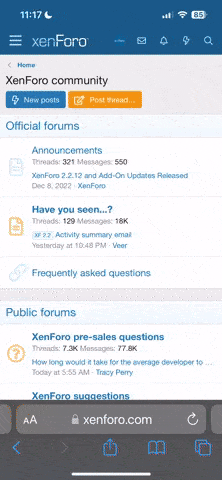A new player messaged me today looking for help, he's having trouble posting to the forum so I offered to post the issue on his behalf
I've no idea what the problem or solution could be, if anyone is able to help him I'm sure he would appreciate it!
I've recently tried returning to Mir ( I used to play Dragon/phoenix servers) I have created an account and a character, but whenever I login I cant seem to move or do anything, almost like I have lagged out.
I have tried posting in the forum, but it has to be approved and the contact us option doesn't seem to get a reply.
If you have any ideas, they would be greatly appreciated.
I've no idea what the problem or solution could be, if anyone is able to help him I'm sure he would appreciate it!