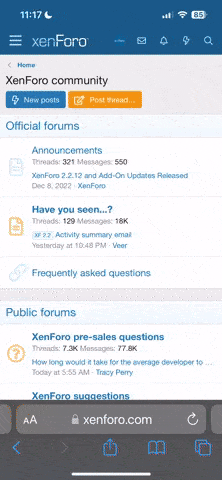Feralheart
Newby
Hi All,
Just installed the game, however, when running the game in Windowed mode at the max resolution, it's really small on my desktop and I struggle to see the text on screen. Unfortunately, when I press alt+enter to use full screen, it looks terrible due the monitor's native resolution and it also knocks everything that is currently displayed on my 2nd monitor, to underneath the game on my first desktop.
Obviously I'm aware of the age of the game and the limitations of the system in place, but was wondering if anyone had any workarounds, fixes or third-party tools that would allow me to run the current windowed version at a slightly zoomed in aspect?
Thanks in advance!
Just installed the game, however, when running the game in Windowed mode at the max resolution, it's really small on my desktop and I struggle to see the text on screen. Unfortunately, when I press alt+enter to use full screen, it looks terrible due the monitor's native resolution and it also knocks everything that is currently displayed on my 2nd monitor, to underneath the game on my first desktop.
Obviously I'm aware of the age of the game and the limitations of the system in place, but was wondering if anyone had any workarounds, fixes or third-party tools that would allow me to run the current windowed version at a slightly zoomed in aspect?
Thanks in advance!