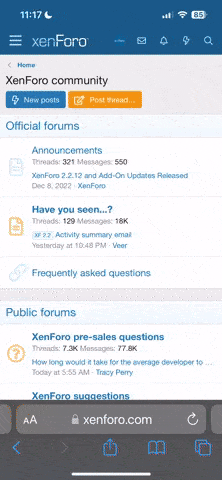You are using an out of date browser. It may not display this or other websites correctly.
You should upgrade or use an alternative browser.
You should upgrade or use an alternative browser.
FPS dropping when playing game
- Thread starter Taunton0412
- Start date
Doesn't drop for me, maybe low power gpu issue and its over heating (despite relatively low graphics does send my laptop fan into overdrive)My fps drops the longer i am playing. I know logging is an answer but this has never happened on another server before. Is there by chance a memory leak in the files @Scorpian or is there a way to prevent this?
ggggfv
Active Member
My fps drops the longer i am playing. I know logging is an answer but this has never happened on another server before. Is there by chance a memory leak in the files @Scorpian or is there a way to prevent this?
Id doubt this is server related, are you playing at peak times when others in your household are using the internet? Streaming? Whats your average upload/download speed? Are there hidden programs running on your pc wile your playing?
I have the same issue and have since i started playing this game. It takes like 3 hours for it to happen. from 74 to 24-30 fps and stays there, then slideshow.
Edit
To give more context.
I have a decent pc. Not a laptop. I play a multitude of other games no issue.
It seems to be related to when mass amount of assets are on screen. Be it players enemies etc....
After that happens my fps tanks to between 24 to 30, more assets means more fps drop, and my fps never recovers. Only restarting game fixes it.
I have spent some time tinkering in gpu settings, messing with cpu affinity, etc...
At one point I thought gsync was causing it but it does it even disabled.
I've had this across multiple windows installs and reformats.
Edit
To give more context.
I have a decent pc. Not a laptop. I play a multitude of other games no issue.
It seems to be related to when mass amount of assets are on screen. Be it players enemies etc....
After that happens my fps tanks to between 24 to 30, more assets means more fps drop, and my fps never recovers. Only restarting game fixes it.
I have spent some time tinkering in gpu settings, messing with cpu affinity, etc...
At one point I thought gsync was causing it but it does it even disabled.
I've had this across multiple windows installs and reformats.
Last edited:
v00d00d
Active Member
Memory leaks are an issue on heroes files (a big reason they’re not used by other servers) I know these are heavily modified files so I don’t know the specific state of the files now but I know the applem2 source code these are based on isn’t very goodI have the same issue and have since i started playing this game. It takes like 3 hours for it to happen. from 74 to 24-30 fps and stays there, then slideshow.
Edit
To give more context.
I have a decent pc. Not a laptop. I play a multitude of other games no issue.
It seems to be related to when mass amount of assets are on screen. Be it players enemies etc....
After that happens my fps tanks to between 24 to 30, more assets means more fps drop, and my fps never recovers. Only restarting game fixes it.
I have spent some time tinkering in gpu settings, messing with cpu affinity, etc...
At one point I thought gsync was causing it but it does it even disabled.
I've had this across multiple windows installs and reformats.
I run faster than most on literally any other set of files but heroes, C files run like an absolute dream in comparison but here most seem a fraction faster despite setting my pc up solely for Mir, most internet connections now a days will run Mir absolutely fine, the game connects as a stupidly low kbps, ping can make a difference on general speed but shouldn’t make a huge difference when it comes to your fps, I understand your frustration lol it annoys me too
It has definitely gotten worse recently.
Last night I dipped into the teens on fps just 3 of us leveling.
I'll do the usual updates and cache cleaning etc... see if it fixes it but it didn't last time.
An fyi @Scorpian , it got much worse on the update that screwed up the npcs in heros village while back. If that helps you narrow it down.
Last night I dipped into the teens on fps just 3 of us leveling.
I'll do the usual updates and cache cleaning etc... see if it fixes it but it didn't last time.
An fyi @Scorpian , it got much worse on the update that screwed up the npcs in heros village while back. If that helps you narrow it down.